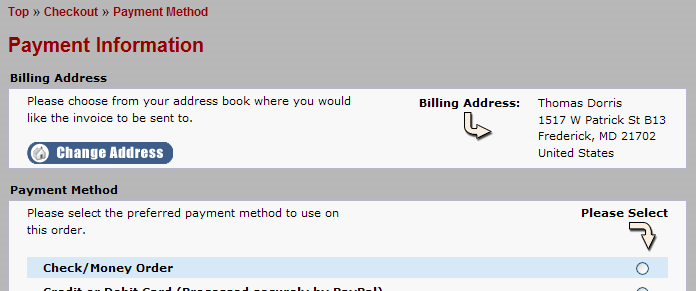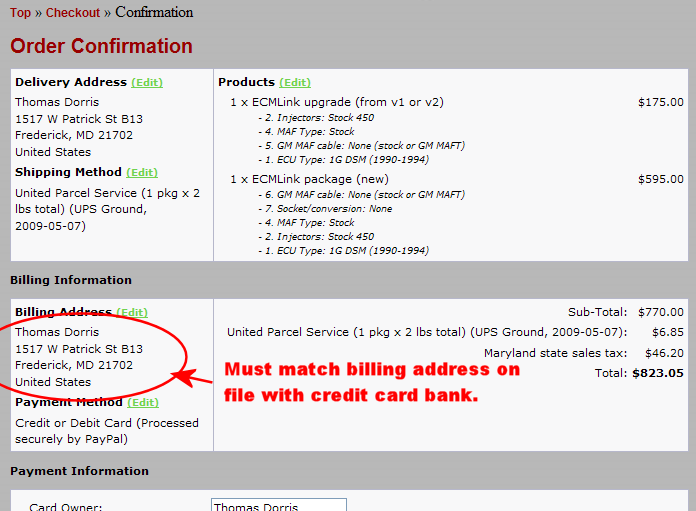This is an old revision of the document!
Table of Contents
Credit Card Process
It's not often, but every once in a while a customer will have problems processing an order on our website. After trying a few times, they'll e-mail us and tell us that their card has been charged multiple times and they want their money back.
The problem is that they haven't actually been charged anything yet and we have no money of theirs to return.
This page explains the general credit card processing flow so customers are more aware of what's actually going on and how to properly resolve issues they may run into.
You can also get more details on all this stuff below off the following Wikipedia page.
Overview
The whole process is basically this:
- Customer submits credit card information to our website, including credit card billing address
- We submit this information to our credit card processor along with the customer-supplied billing address.
- Our processor submits the credit card # and amount to the customer's bank for an authorization hold.
- Once our processor has this authorization hold, they attempt to validate the billing address with the credit card bank.
- If that succeeds, our processor finishes the sale and the money transfers to our account.
- If that validation fails, our processor requests that the customer's credit card bank release the authorization hold placed in step 3.
Authorization Hold
The biggest problem with this “hold and commit” flow is that the authorization hold placed in step 3 above locks those funds in the customer's credit card account for some period of time even if the transaction (and actual transfer of funds) in step 4 fails. Our processor requests that the credit card bank release the hold, but not all banks do this promptly. They place the hold immediately but they clear the hold periodically! Some banks can take 24hrs or more to clear a hold after being told to do so!
We have absolutely no control over this. The customer's credit card bank can sometimes clear the hold if the customer calls in about it. But it's really up to the customer's bank on how long that hold will stay in place before being cleared automatically.
So if the customer just checks his available balance after one of these failed transaction, he will mistakenly get the impression the funds were transferred out of his account. But in reality, only a hold was placed. No funds transfer actually took place if the transaction failed.
Resolution Steps
The best way for a customer to figure out why a transaction was declined is to call their credit card bank. Contact information is usually available on the back of the credit card. The bank can sometimes (but not always) tell the customer exactly why a particular transaction was declined and can sometimes (but not always) help to free up the authorization hold or can explain how to get the transaction to succeed.
There's very little we can do on our end. The process is handled securely off site by our credit card processing service. For security and liability reasons, we retain no information related to transactions on our site. So we have no visibility into these failed transaction.
Address Check
Most often the problem with a failed transaction is the result of a mismatch in the credit card billing address and the address entered by the user. The following illustrates how to check this.
STEP 1: Shipping address
The first step in our checkout procedure is where the customer selects his or her delivery address. This is where the package will be mailed and may be different from the address associated with the customer's credit card billing statement.
STEP 2: Billing address
The next step is where the customer can specify a billing address associated with their credit card. This is the address used to validate the credit card in the process flow outlined above. This address MUST MATCH the address on file with the credit card bank for the credit card being used. This is usually the address where the customer's billing statement is mailed.
STEP 3: Confirmation screen
The final step is just a summary screen to show the information collected in the first two steps. The customer's shipping address listed in the delivery section should match the address the customer wants the package delivered to. The billing address should match the address associated with the credit card.