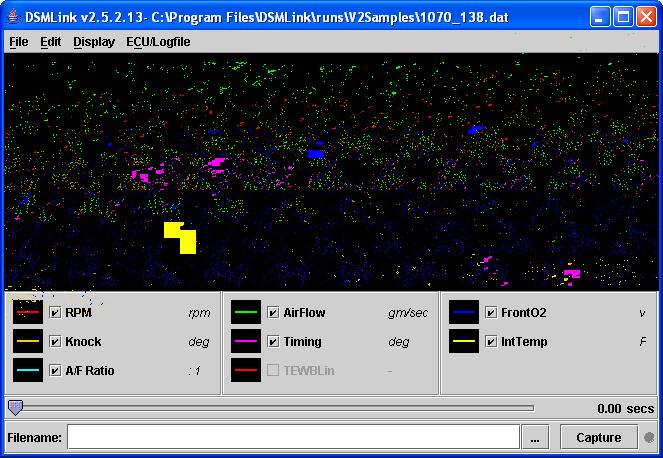This is an old revision of the document!
Scrambled Graphics
There is apparently a bug in Java's attempt at 2D hardware acceleration on certain platforms. It's *very* rare. We've had, probably, 3 or 4 users report it in 6 years of business. But if you're getting a screen that looks something like the one below, then try the solution here.
Solution
Edit the DSMLink short cut so that the Target line looks like this:
"C:\Program Files\DSMLink\dsmlink.exe" -J-Dsun.java2d.noddraw=true
To get there, right click on the DSMLink icon on the desktop and then select Properties.
You'll also want to modify the Windows file associations (File Types) entry to do the same. In Windows XP, start Windows Explorer, click Tools→Folder Options. Select the File Types tab and scroll down and select the DAT DSMLink datalog entry. Click the Advanced button, then click Edit… to edit the command line for the [i]open[/i] function. Change the command line to:
"C:\Program Files\DSMLink\dsmlink.exe" "%1" -J-Dsun.java2d.noddraw=true
and click OK.