This is an old revision of the document!
Table of Contents
SD VE Adjust (CombinedFT)
This page describes an adjustment tool in the ECMLink application that helps to dial in your speed density (SD) VE table based on combined fueltrim data. If you do not plan to run speed density mode with your car, then this page is completely useless to you and you should ignore it.
The SD VE Adjust (CombinedFT) tool maps out and averages CombinedFT over a range of closed loop driving conditions to produce a set of adjustments to the current SD VE table. It's basically letting the ECU track how much adjustment it needs under various conditions and then moves that adjustment into the VE table for you.
If you have the option of running on a mass airflow sensor temporarily while dialing in the VE table, then the SD VE Adjust (SDRatio) tool is probably a better choice to begin your dial in procedure with. Use that tool first to get most of the work done for you and then use this tool to fine tune it once you have switched the ECU over to SD mode.
The following assumes that you have already configured your ECU and installed the sensors for speed density operation. If you have not, please read our ECMLink - Speed Density Setup page. In particular, you must have your manifold absolute pressure (MAP) sensor installed and configured in the ECU Inputs tab of the ECMLink application. And you must have the intake air temp sensor installed and connected to the intake air temp input of the ECU.
STEP 1: Check Your Fuel Settings
You absolutely MUST make sure your fuel settings are already appropriate for your injector size, fuel type and base fuel pressure. If there is any deviation here, then the adjustments to the VE table suggested by this function will simply include those fuel corrections as well! This can create a really confusing configuration if you aren't careful. So please review your global fuel and deadtime settings first to make sure they are at least somewhat reasonable for your setup.
STEP 2: Check For Closed Loop Operation
Make sure the car is able to run in closed loop mode. Look for a cycling FrontO2 sensor and a “1” in the ClosedLoop log item. It doesn't have to be running with fuel trims near 0%, but it does need to at least cycle in closed loop mode on its own. If it does not, you need to make some manual adjustments first to at least get it running in closed loop.
A good understanding of CombinedFT and fuel trim in general will help a lot with your understanding of this function.
STEP 3: Data Capture
To use this tool, you need to capture some non-default data from your ECU while you drive around.
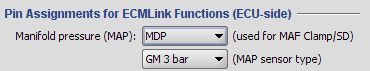 Add the following log items to your captured values (F10): CombinedFT, ClosedLoop and MAP sensor
Add the following log items to your captured values (F10): CombinedFT, ClosedLoop and MAP sensor
The MAP sensor you want to log here is the one you have already configured in your Manifold pressure (MAP) field on the ECU Input tabs. An example of this is shown here. More details on configuring and installing this sensor can be found on the ECMLink - Speed Density Setup page.
When attempting to initialize the SD VE Adjust (SDRatio) tool, the application will check your ECU Input tab to locate the MAP sensor. It will then attempt to find this sensor in your datalog. Using the image above as an example, you would want to log the GM 3-bar sensor attached to the MDP input in order to use this function.

