v3firmwarehowto
This is an old revision of the document!
Firmware Upgrade - How To
Steps to performing an upgrade on your V3 flash device:
- Check your current firmware version
- Grab a firmware request file from your ECU
- Request a firmware upgrade off our website
- Upgrade your firmware
Check your current firmware version
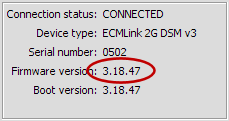 Bring up the ECMLink application and connect to your ECU.
Bring up the ECMLink application and connect to your ECU.
Firmware version: This is the current firmware version of your device. When upgrading your firmware, this is the version you'll be comparing against on the changelog and the version that will be updated after the firmware upgrade is done.
Boot version: This is the version number of the code that executes immediately upon ECU powerup. This version does NOT change with a firmware upgrade. In fact, this version will never change unless we find some extremely major bug that requires each flash device to come back in here for a low-level reformat.
v3firmwarehowto.1243163304.txt.gz · Last modified: 2009/05/24 07:08 by twdorris

