This is an old revision of the document!
Table of Contents
V3 Configurations Options
This page is a collection of tips and files for setting V3 up for a few common alternative configurations.
V3Lite: If you have the V3Lite package, you will want to use our V3Lite configs page instead.
EVO8 settings: The section that used to be here for EVO8 injectors has been moved to the more specific EVO8 V3 settings page.
Replacement Timing and Fuel tables
The following are a few sample OpenLoop and Tmng tables for use with ECMLink. To use these, simply open them with File→Open. That will bring up a direct access tab with only the data pulled from the opened file. Once you're there, you can hit the “Copy all to ECU” button to copy all the tables in the file into the ECU. These replace the underlying open loop target A/F ratio and timing tables. Remember, if you don't like them, you can always swap back to stock with the click of a toolbar button in the DirectAccess tab.
| Platform | File | Desc |
|---|---|---|
| Stock 1G DSM | DSM-1G-stock.eda | Stock 1993 1G DSM MT AWD |
| Stock 2G DSM | DSM-2G-stock.eda | Stock 1995 2G DSM MT AWD |
| 2003 USDM EVO8 | EVO8-2003-stock.eda | Bone stock 2003 EVO8 - my own car |
| 2003 USDM EVO8 (mod1) | EVO8-2003-mod1.eda | A slightly modified version of the 2003 EVO8 map that works a bit better on high boost/quick spool cars. |
| 2004 EVO8 GSR Ralliart | EVO8-2004-GSR-Ralliart.eda | A rather aggressive tune. Review first! |
V3 Stock Builds
This section includes a set of ECU Config files that represent a pure “stock” set of tables and values for each of the given releases. You can use these files to reset tables that you may have modified yourself and want to start over on.
DIRECT ACCESS NOTE: Direct Access data already has a “reset to stock” function built-in because “stock” in that case is very clear. But ECU Config “stock” data is not so clear and may have slightly different values with each release. So these need to be handled differently.
How-to
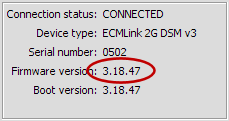 Bring up the ECMLink application and connect to your ECU.
Bring up the ECMLink application and connect to your ECU.
Firmware version: This is the current firmware version of your device. To reset your ECU Config data back to stock values, select the appropriate file version below based on the firmware version of your V3 flash module.
Once you have that file saved to disk, load it up in the ECMLink application.
Now, you can either reset the entire ECU by using the “Copy all to ECU” button or you can copy individual tabs using the “Copy to ECU” button.
If you *only* want data from one table without everything else on that same tab, then right click in the table and select “copy table”. That places a copy of that table data into the clipboard. Now, connect to your ECU and pull up the ECU Config tab where that table is located, right click again and select “paste table”.
Stock V3 ECU Config data files
Information on changes included in each release can be found our V3 Firmware Changelog page.
DIRECT ACCESS NOTE: Direct Access data already has a “reset to stock” function built-in because “stock” in that case is very clear. But ECU Config “stock” data is not so clear and may have slightly different values with each release. The files below provide “stock” ECU Config data files for each release. They do not contain any direct access data.
| Firmware version | File |
|---|---|
| 1G v3.18.205 | stock1g-3.18.205.ecm |
| 2G v3.18.205 | stock2g-3.18.205.ecm |
| 1G v3.19.40 | stock1g-3.19.40.ecm |
| 2G v3.19.40 | stock2g-3.19.40.ecm |
| 1G v3.19.49 | No changes. Use v3.19.40 file. |
| 2G v3.19.49 | No changes. Use v3.19.40 file. |

